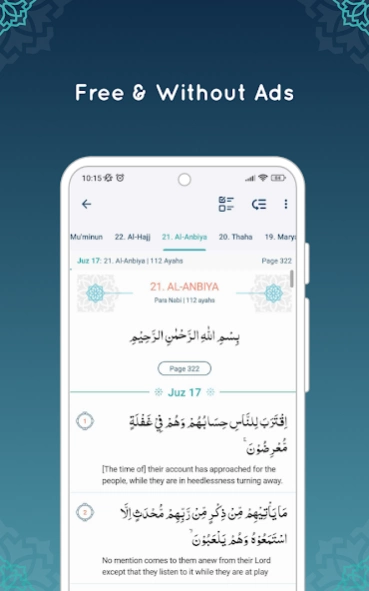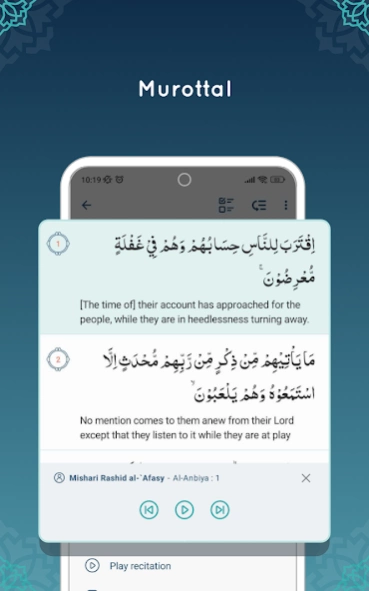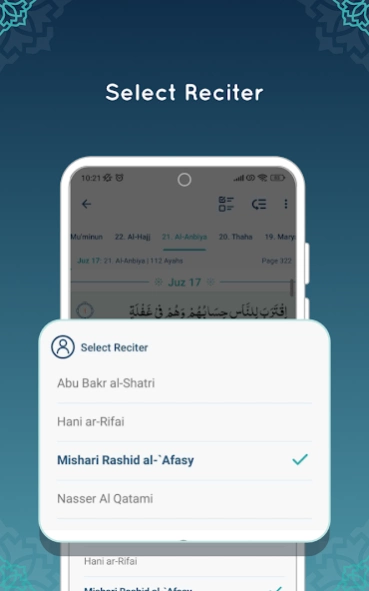QuranKu - Al Quran app 6.4.21
Free Version
Publisher Description
QuranKu - Al Quran app - Simple and easy to use Quran App. No ads.
QuranKu - Quran Made Easy
Immerse yourself in the scripture with QuranKu, the beautiful Quran app designed for a peaceful and enriching reading experience.
QuranKu offers the following features:
Stunning UI: Enjoy an elegant and clear layout that makes reading the Quran easy on your eyes.
Effortless Navigation: Easily switch between Surahs and quickly find the passages you're looking for with an intuitive navigation system.
Ad-Free Experience: Focus on your reading without interruptions with a completely ad-free experience.
Recitation (may require additional download): Listen to recitations of the Quran by renowned reciters.
Bookmarking: Pick up right where you left off by saving your favorite passages.
Download QuranKu today and begin a rewarding spiritual journey!
Available languages:
1. Bahasa Indonesia
2. English
3. Bahasa Melayu
4. French
5. Urdu
6. Turkish
7. Persians
About QuranKu - Al Quran app
QuranKu - Al Quran app is a free app for Android published in the Reference Tools list of apps, part of Education.
The company that develops QuranKu - Al Quran app is Kodelokus Cipta Aplikasi. The latest version released by its developer is 6.4.21.
To install QuranKu - Al Quran app on your Android device, just click the green Continue To App button above to start the installation process. The app is listed on our website since 2024-03-28 and was downloaded 2 times. We have already checked if the download link is safe, however for your own protection we recommend that you scan the downloaded app with your antivirus. Your antivirus may detect the QuranKu - Al Quran app as malware as malware if the download link to com.kodelokus.quran is broken.
How to install QuranKu - Al Quran app on your Android device:
- Click on the Continue To App button on our website. This will redirect you to Google Play.
- Once the QuranKu - Al Quran app is shown in the Google Play listing of your Android device, you can start its download and installation. Tap on the Install button located below the search bar and to the right of the app icon.
- A pop-up window with the permissions required by QuranKu - Al Quran app will be shown. Click on Accept to continue the process.
- QuranKu - Al Quran app will be downloaded onto your device, displaying a progress. Once the download completes, the installation will start and you'll get a notification after the installation is finished.